All New Desktop and Mobile Banking
If you need help logging in to online banking, please email newapp@unionsquare.org, call us at (940) 720-8000 or visit any of our branches. We have support on standby ready to assist. If it is after hours, we will respond back as soon as possible when our team returns.
You spoke - we listened! Through your valuable feedback in our member surveys, it's clear that an improved online banking experience is a top priority—and we couldn't agree more. That's why we're excited to announce the upcoming launch of an all-new desktop and mobile banking platform in November!
Click here for a quick start welcome guide.
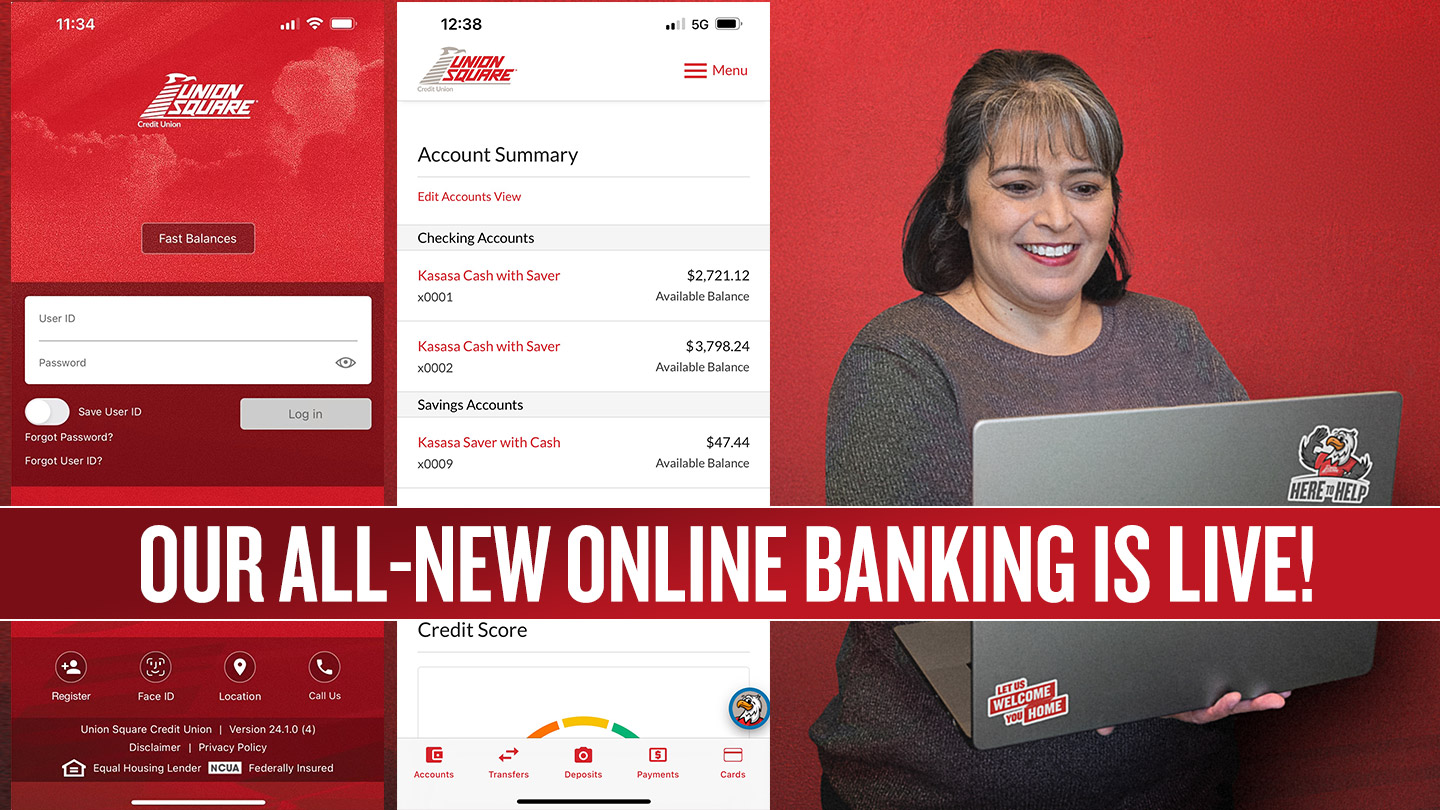
- Within the new platform most of your account details will be available instantly and ready to use, including transaction history, bill pay payee information, scheduled payments, and internal transfers.
However:- Your e-Statement settings will not transfer. You must setup your e-Statement preferences again.
- Your Alerts settings will not transfer. Make a note of your current alerts before October 31. These will need to be set up again in the new system.
- Any card controls you have set up via "Cards" within our Mobile Banking app will not be transferred. You must set up card controls again in our new Mobile Banking app.
- Please verify any recurring internal transfers you currently have set up have carried over as is. Once the new system is live, if you want to make edits to them, you must set up the transfer again and delete the old one.
- Your external transfers and history will not be transferred. Please print or save a copy of your history for your records before October 31. You will need to set these up again in the new system.
First-Time Login Process
Log in using your existing User ID and Password. You will then have the option to receive a text or phone call with a one-time passcode to verify your identity. Simply enter this passcode into the system and submit it to log securely.
Please be aware of the following key first-time login reminders:
- If you are unsure of your Password, you can easily reset it by selecting “Forgot Password” from the Online Banking login screen and following the on-screen prompts.
- If you are unsure of your User ID, you will need to contact us directly so we may assist.
- If you need assistance, please email newapp@unionsquare.org, call us at (940) 720-8000, or visit any of our branches. We have support on standby ready to assist. If it is after hours, we will respond back as soon as possible when our team returns.
Frequently Asked Questions
Why is Online Banking changing?
- Through your valuable feedback in our member surveys, it's clear that an improved online banking experience is a top priority—and we couldn't agree more. That's why we're excited to announce the upcoming launch of an all-new desktop and mobile banking platform in November! This new system has been designed with our members in mind, offering a powerful suite of digital tools to help achieve financial goals and easily manage everyday banking needs.
Will my current User ID and Password work with the new platform?
- Yes. Log in using your existing User ID and Password. You will then have the option to receive a text or phone call with a one-time passcode to verify your identity. Simply enter this passcode into the system and submit to securely login.
Will I have to download a new app?
- No. The new platform will automatically be pushed to our existing app. Depending upon your settings, you may be directed to allow an update to take place.
What if I don’t know my Username or Password?
- If you are unsure of your Password, you can easily reset it by selecting “Forgot Password” from the Online Banking login screen and following the on-screen prompts.
- If you are unsure of your User ID, you will need to contact us directly so we may assist.
- If you need assistance, please email newapp@unionsquare.org, call us at (940) 720-8000, or visit any of our branches. We have support on standby ready to assist. If it is after hours, we will respond back as soon as possible when our team returns.
